Making your first Open source contribution (in your browser)
We will be making a contribution to the hacktoberfest-practice project.
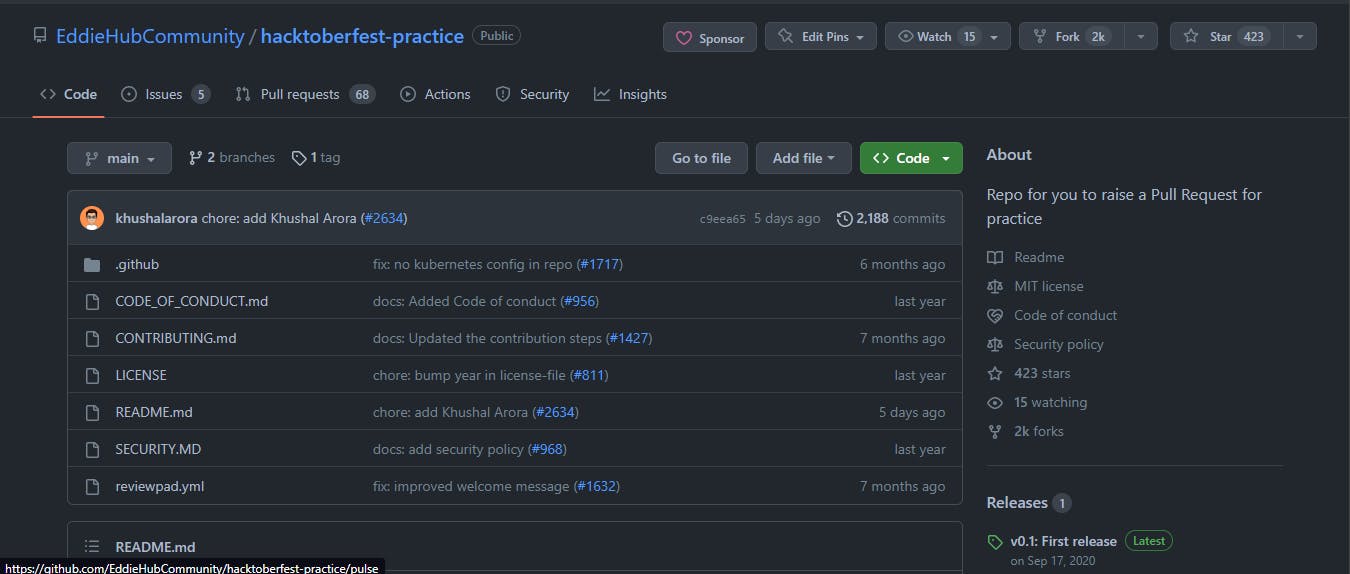
Let's Start.
Open the repository in your browser:
Fork the project:
- Click the gray Fork button at the top right of this page. This creates your copy of the project and saves it as a new repository in your GitHub account
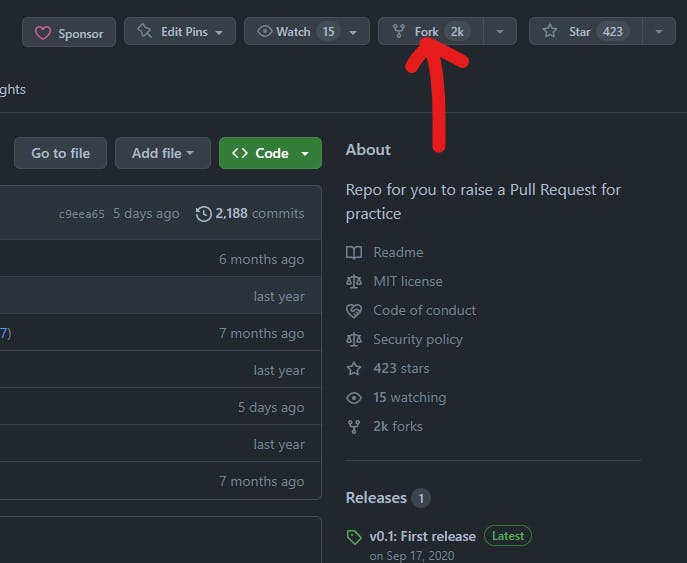
Create a New Branch:
- On your new repository's page, click the gray main button in the upper left to reveal a dropdown menu.
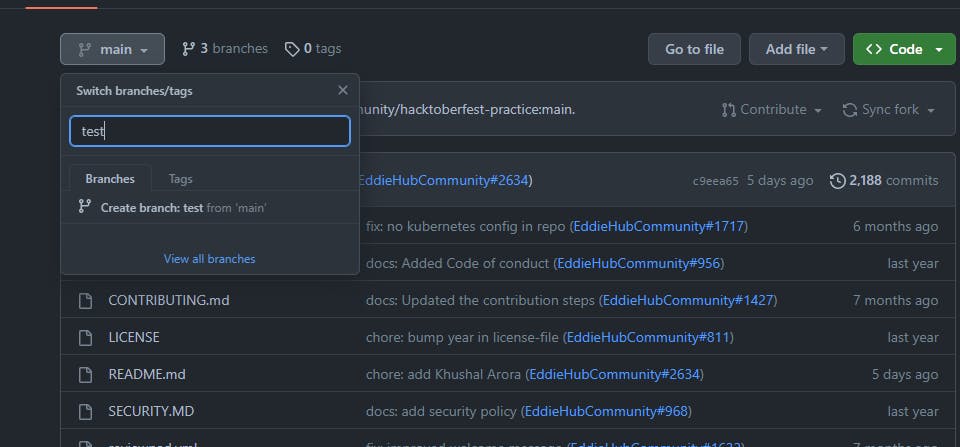
Enter the name of your new branch in the text box. (Branch names usually refer to what is being changed. Example: nameAdd). -Click on Create branch , which will automatically take you to your new branch. You can make edits on the main branch, but this may cause issues down the line. The best practice is to create a new branch for each separate issue you work on. That way your main branch remains in sync with Eddie's main branch.
Edit:
On the top right of the Readme file, click on the pencil icon to edit the file by adding your name.
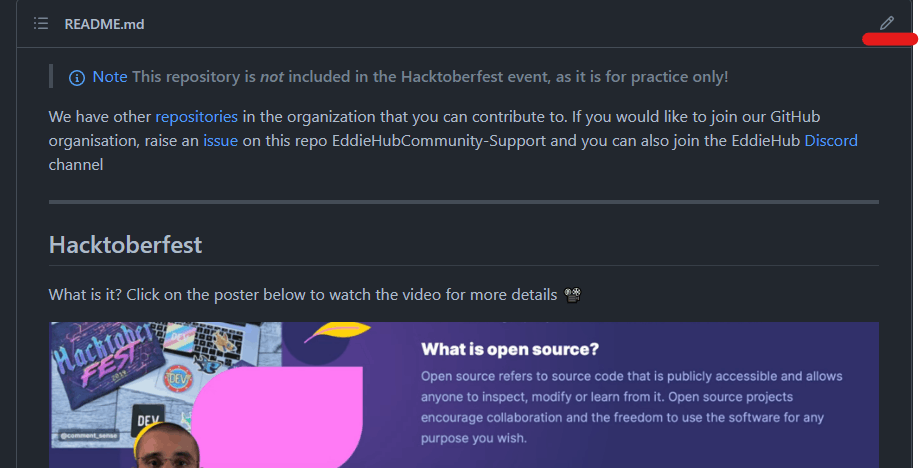
Add your name in the given alphabetical order. Copy the below mentioned code and add your details in their respective places.
[Add your name here](add the link to your profile here)
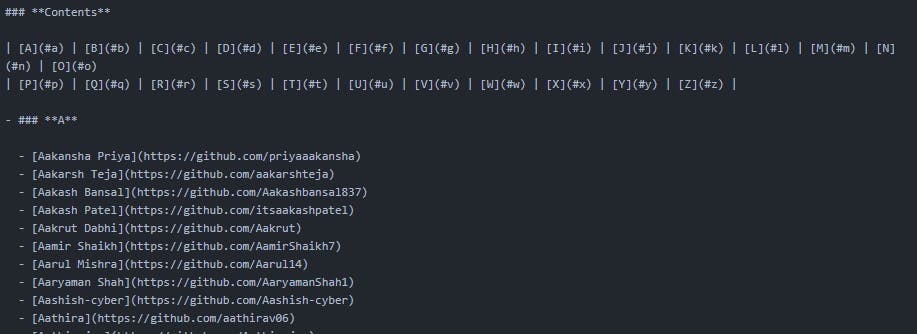
- After editing the Readme file, add a commit message and click on the green button saying "Commit Changes". Make sure you have selected the branch you have created.
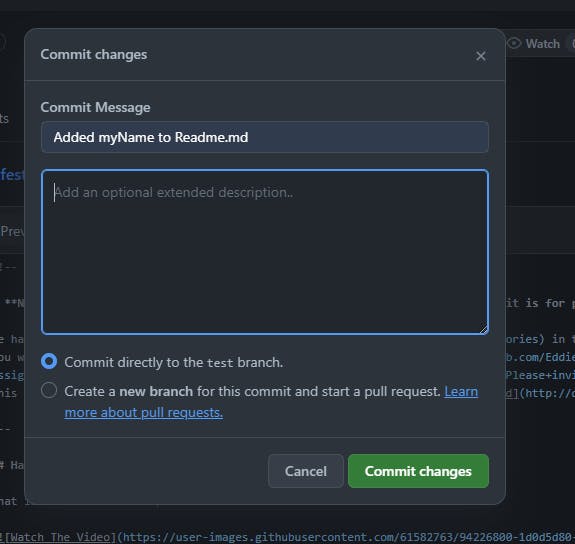
Raise a Pull Request:
- Click
Pull Requests(which is the third option at the top of this page after the optionsCodeandIssues).
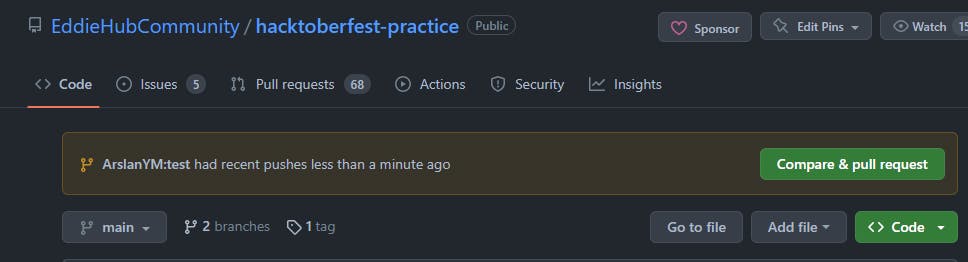
Click the green New Pull Request button. This will prep the new pull request for you by auto-filling the base repository: base with 'EddieHubCommunity: main' AND auto-filling your head repository: compare with your repository: main
Click on your head repository's
comparedropdown, and switch branches from your 'main' branch to<new branch name>.
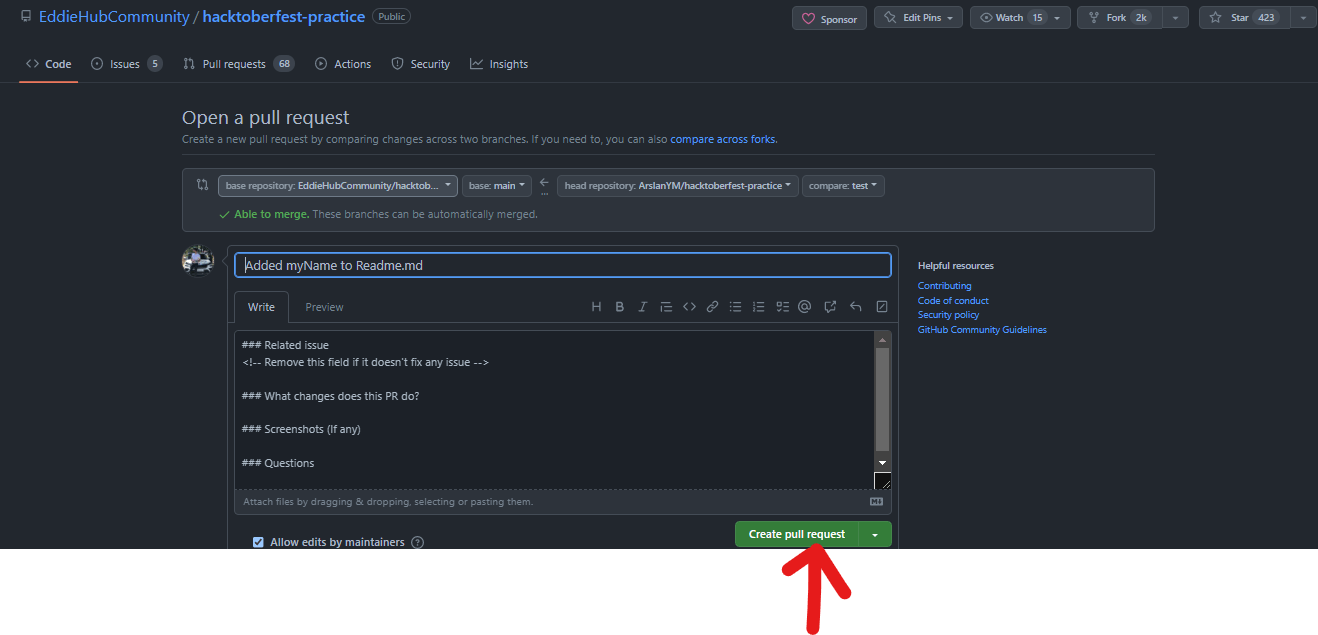
Finally, click the green
Create Pull Requestbutton.Now, you wait for the reviewers to review your changes and your PR will get merged into the main repository!!
Great job! You did it!
Summary :
Finally you have made your first open-source contribution by doing these few simple steps. Keep working on your skills and keep an eye on projects that can help you become better.
Hope you got the idea of how open-source contributing works.
Thanking Eddie Jaoude for making such beginner-friendly projects.
Hope you learned more about making Open source contributions to open source in this blog, Make sure to subscribe to my newsletter for the next episode of THE COMPLETE OPEN SOURCE GUIDE 2023
Happy Learning!
Feel free to message me on my Social accounts for any help:
