How to Start Finding Issues and Projects to Work on Based on Your Tech Stack
Having trouble finding issues to work on? This blog is for you.
Whether you're a beginner or an experienced developer, finding issues and projects to work on can be a challenge. However, with the right approach and mindset, you can identify opportunities to apply your skills and knowledge to solve real-world problems.
In this post, I will share some tips and strategies for how to start finding issues and projects to work on based on your tech stack.
Section 1:
Identify Your Tech Stack
The first step in finding issues and projects to work on is to identify your tech stack. This includes the programming languages, frameworks, libraries, and tools that you're familiar with and comfortable using. Once you have a clear understanding of your tech stack, you can start looking for projects that align with your skills and interests.
If you are new to Open-source and have no prior experience in technology, I would suggest checking out Episode 1 in which I explain all the prerequisites for contributing to Open-source and how you can get started.
Section 2:
Explore Open Source Projects
One of the best ways to find issues and projects to work on is to explore open-source projects. Open source projects are software projects that are developed and maintained by a community of developers, and they often have a wide range of issues and bugs that need to be fixed. You can search for open-source projects on platforms like GitHub or GitLab, and look for issues that align with your tech stack.
Here are two ways you can explore and find issues/Projects that best suit you:
Method 1 :
Finding issues/Projects manually through trial and error.
To get started,
Open Github in your browser.
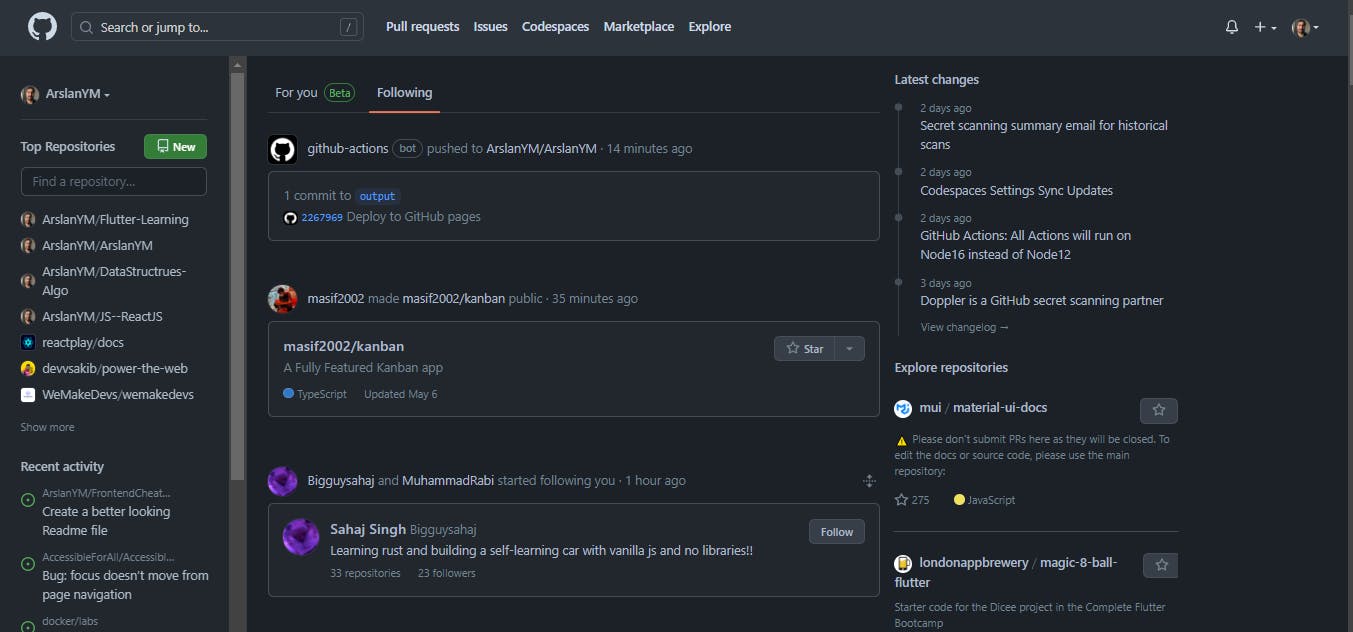
Go to the Explore section
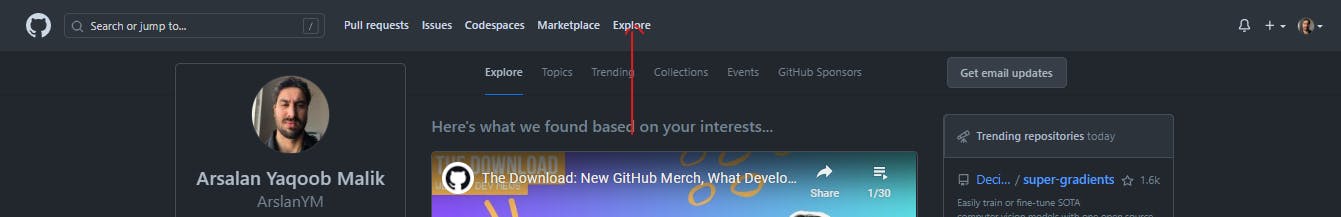
Using Explore, you can find projects and issues easily.
You can go through the Trending repositories list and find out which projects are popular currently.

You can also go to the Topics tab, and search for topics that you're experienced/interested in.
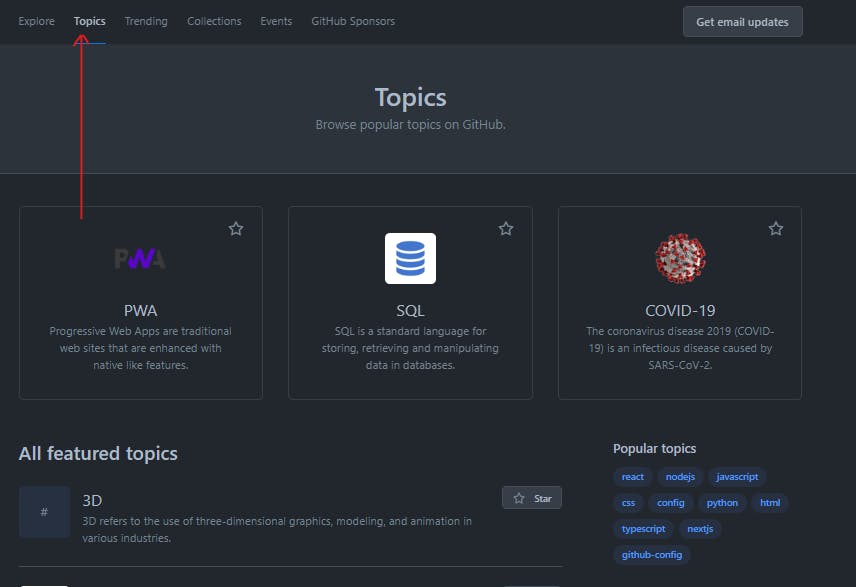
Here, you can filter through thousands of topics and find the projects that use that technology. Thus finding issues you can work on. You can also ⭐ the topic to pin it to your explore page.
For Example, I am interested in working on Projects that work on JavaScript.
I can search for JavaScript and get the following repository list. It provides me with 437,658 repositories that I can work on or filter through.

Lastly, You can click on the Collections tab and GitHub will provide and collection of projects on specific topics which you can go through to find issues to work on. Here, you can also find a How to choose( and contribute to) your first open source project tab*.*
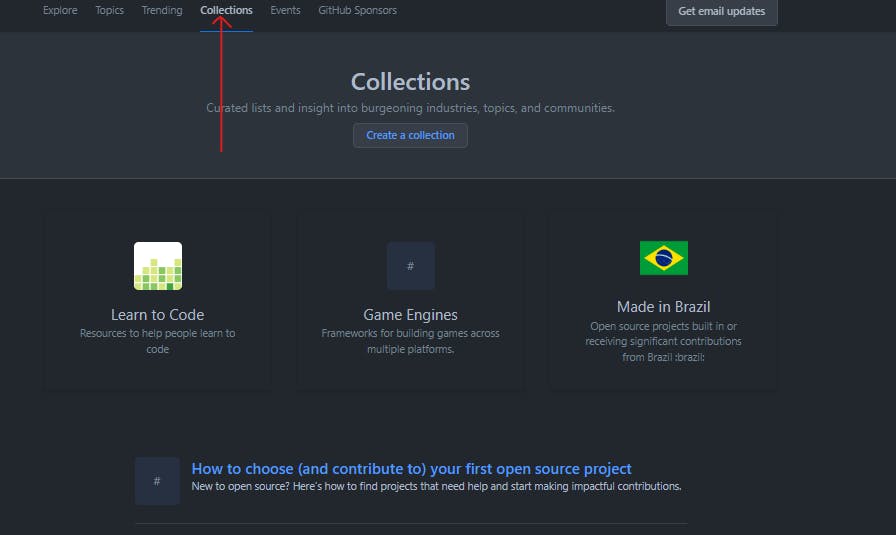
Method 2:
Finding issues using Issue Finders
This method is quite easy compared to finding issues manually.
I will be providing a list of issue finders where you can easily search and filter through projects that use specific technologies and get assigned to issues in them.
Here's the list of issue finders :
Using any one of these issue finders will help you find good-first issues and issues that you can work on. For Example, here in the first-contributions finder, you can see different projects and the tech stack they work on. You can also filter these projects based on your personal preferences.
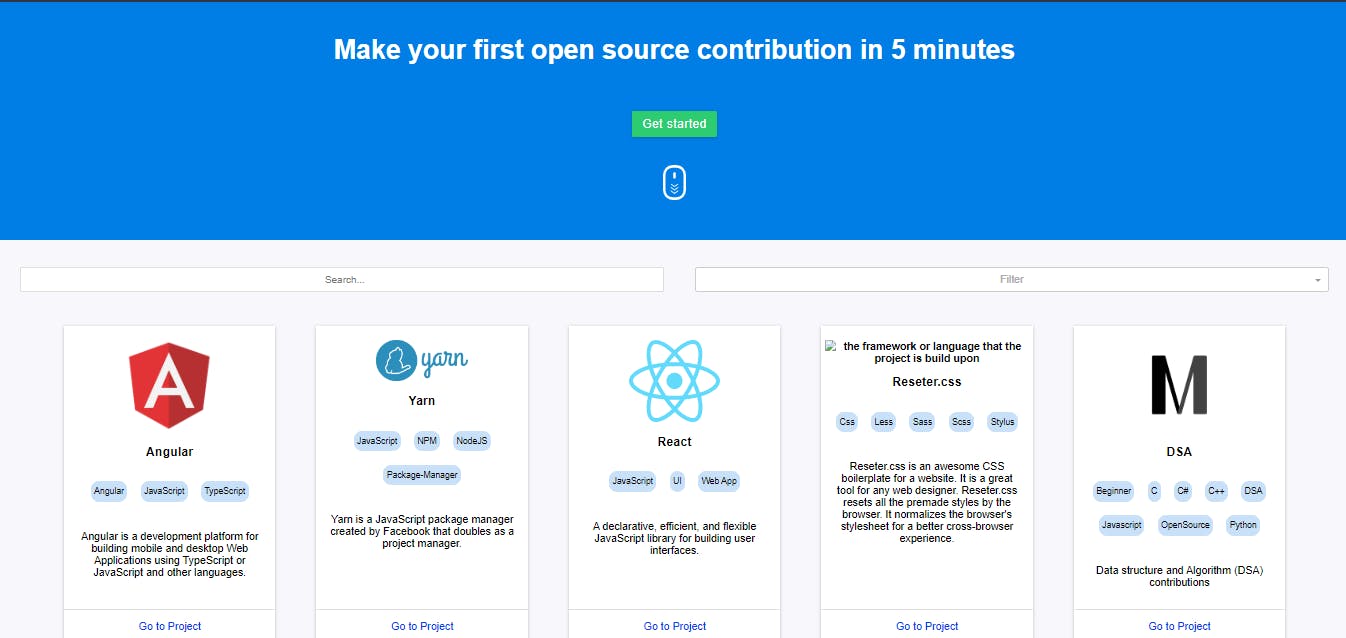
Using these two methods, you can easily get started in the world of Open Source and make a change.
Conclusion:
Finding issues and projects to work on based on your tech stack can be a rewarding and challenging experience. By identifying your tech stack, exploring open source projects, using issue finders, and getting involved in communities, you can take the first step towards building a successful career as a developer.
Remember to stay curious, keep learning, and never be afraid to take on a new challenge.
Hope you learned more about methods to find issues and projects to work on in this blog, Make sure to subscribe to my newsletter to get notified for the next episode of THE COMPLETE OPEN SOURCE GUIDE 2023
Happy Learning!
Feel free to message me on my Social accounts for any help:
